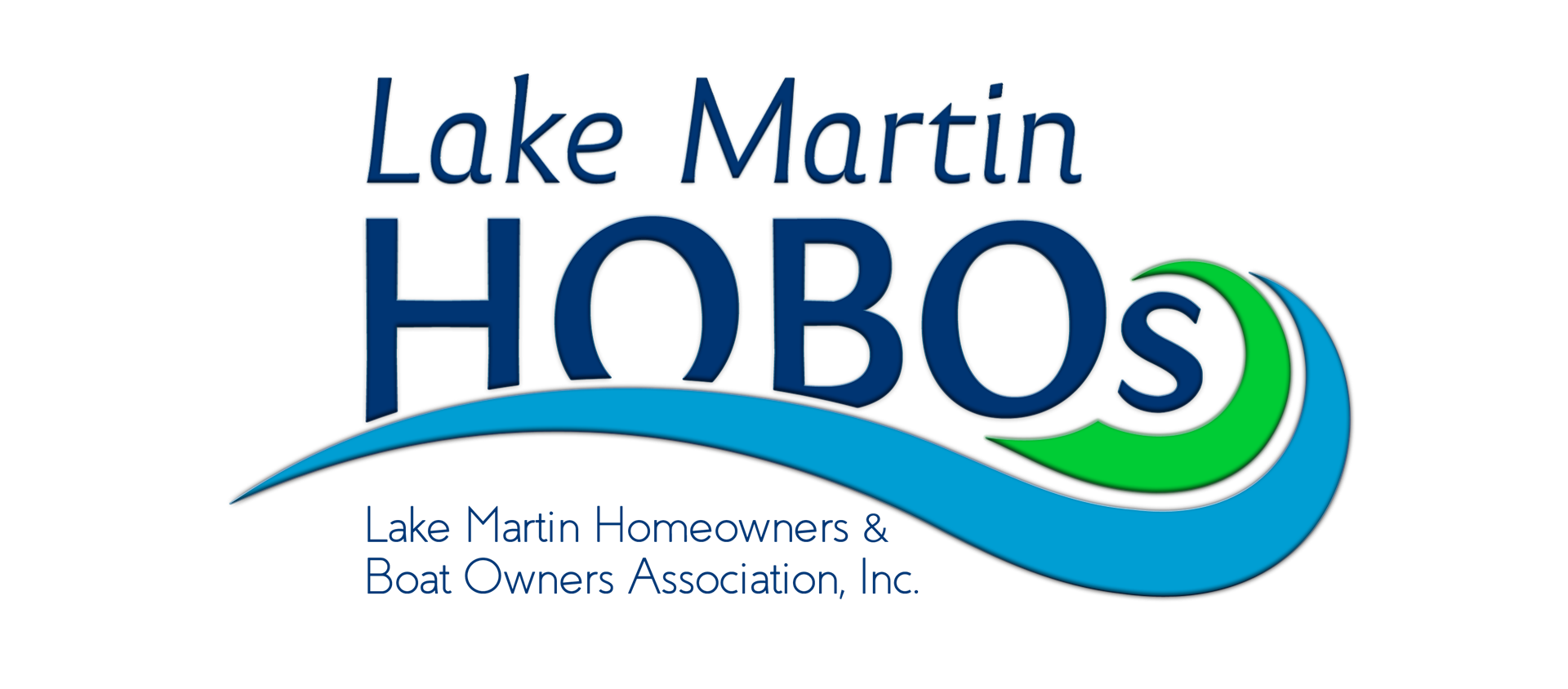Fish Reef GPS
Below are several different alternatives for obtaining the GPS coordinates for all artificial fish reef established within Lake Martin since the year 2000.
GPS Download Options:
PDF Document Fish Reef GPS Coordinates.pdf
Excel Worksheet Fish Reef GPS Coordinates Excel.xls
Zip File martin_gpx.zip
Google Earth Option:
If you do not have a GPS system and would like to view the location of the hundreds of fish reefs within Lake Martin, please follow the instructions below:
Step 1 - Download the GoogleEarth.exe file to your computer - Click Here to Download Google Earth
Step 2 - Locate the GoogleEarth.exe file downloaded in Step 1 and click on the file to load the Google Earth program on you computer.
Step 3 - Once Google Earth is installed on your computer, open the Google Earth Coordinates zip file and save to your computer - Click Here to Download the Coordinates File martin_kmz.zip
Step 4 - Locate the martin_kmz.zip file on your computer downloaded in Step 3 and unzip the file. Once the file is unzipped, click on the martin.kmz file and Google Earth will launch.
Step 5 - Once Google Earth loads, it will zoom in on Lake Martin. If you want to zoom in further or more North, South, etc., use the toolbar in the upper right hand corner of the Google Earth screen.
Step 6 - Then when you want to view the coordinates again, just click Google Earth martin.kmz file you saved to your computer in Step 4.